Overview
Your first time signing up to CAASie automatically creates two entities, a User (yourself) and an Organisation (who you represent - e.g. your company).
You can invite other team members to join an organisation’s account, so that you can collaborate on campaigns and keep all activities together in one place.
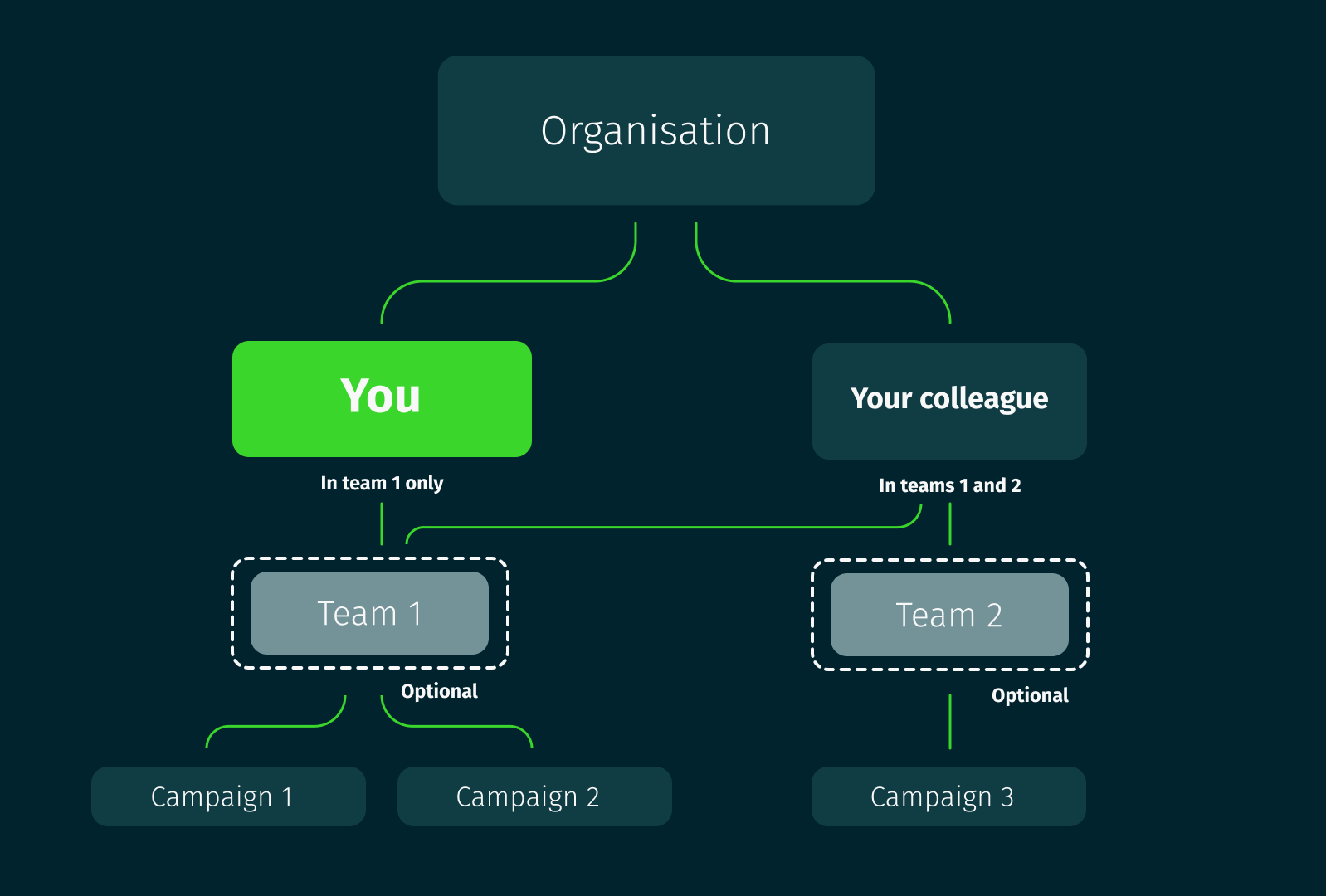
Users can belong to multiple organisations. By default, they are in only one until they’re invited to join another organisation.
Users cannot join an organisation without being invited by an existing member, however there is no limit to the number of organisations that a User can join with their existing log-in details. There is also no limit to how many users can join an Organisation.
When you invite team members to join the organisation’s account, you’ll need to assign them a role which determines their permission settings. Even if the User already has an account, these roles are set independently within each different organisation.
Permissions Structure
There are three user permission levels on CAASie. These dictate what a user can and cannot do within the organisation’s account.
Admin - Admin have free reign and control over all things relating to the organisation and activities within the account.
Worker - Workers have control over most campaign activities within the organisation's account, however they cannot edit any properties of the organisation itself. This means that they cannot add/remove staff from the organisation or perform any financial activities, such as loading credit (including for client organisations within agency accounts).
Observer - Observers are able to view any pages/sections and campaigns within the organisation, however they do not have the ability to edit anything except for their own profile and notification settings.
Inviting Colleagues
To invite colleagues into your organisation's account, all you need is their email address. From there, they will sign up for their own log-in with their own personal details.
%20small.gif)
Within your organisation settings, on the “overview” tab, simply scroll to the bottom of the page. Here you can add staff/team members.
Simply input their email address and assign them a role.
If a team member already has a CAASie log-in that matches the email address, they will be automatically added into the account and can immediately log in with their existing details. Otherwise they will receive an email invitation from CAASie.
Working with Teams
Teams are a feature within CAASie that allow additional user permission settings that relate to campaigns, rather than the account as a whole.
It’s usually used where more control is required, where campaigns might be sensitive, or where it’s otherwise beneficial to declutter users workspaces.
Users within Teams can only view and manage their own campaigns. E.g. if a User from “Team Blue” creates a campaign for “Blue Store”, only other Users who are within “Team Blue” will be able to view and edit the campaign.
Users, no matter what their role within the organisation is, can belong to multiple teams. But be aware the admin members are exempt from team permission settings and can see and edit all campaigns within the organisation’s account.
By default team settings will not be active, however you can go into your organisation's settings to activate them. There will be a default team, which all Users within an organisation will belong to.
%20small.gif)
Teams should be created prior to creating their campaigns. When creating teams, keep in mind that you must also invite yourself into that team if you belong to it.
%2045percent.gif)
Whilst creating any new campaigns, you can allocate them to any existing teams to ensure that only that team can access the campaign. You’ll only be able to select teams from the dropdown that you are part of.
%20.gif)












